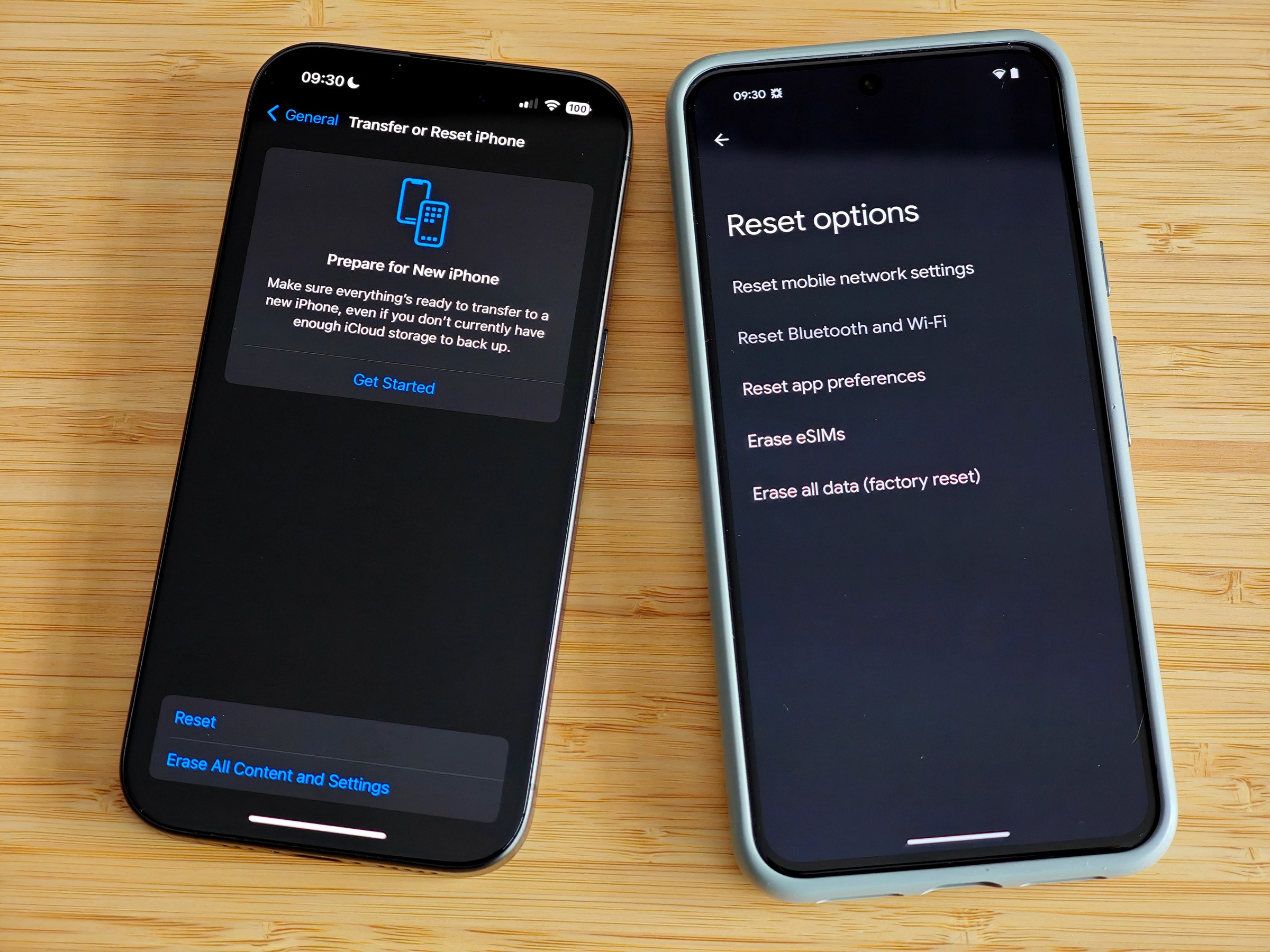How to Factory-Reset Your Phone Before You Sell It
If you’re planning to sell your phone, it’s important to make sure all your data is completely wiped clean before handing it over to the new owner. One of the best ways to do this is by performing a factory reset, which will erase all of your personal information and return the phone to its original settings.
Here are the steps to factory-reset your phone:
- Backup your data: Before you perform a factory reset, make sure to backup all of your important data such as photos, videos, contacts, and messages.
- Find the Reset option: Go to the Settings menu on your phone and look for the option that says “Backup and Reset” or “Factory Reset.”
- Select Factory Reset: Once you’ve found the option, select it and confirm that you want to erase all data on the phone.
- Wait for the process to complete: The phone will reboot and erase all of your data. This process may take a few minutes, so be patient.
- Remove your accounts: After the reset is complete, make sure to remove any accounts that were linked to the phone, such as your Google account.
- Remove the SIM card and SD card: Before selling the phone, make sure to remove the SIM card and SD card to protect your personal information.
- Clean the phone: Wipe down the phone with a soft cloth to remove any fingerprints or dust before handing it over to the new owner.
- Perform a final check: Make sure that all of your personal information has been erased by checking the phone’s memory and settings.
- Reset any additional settings: If there are any additional settings that need to be reset, such as the phone’s language or date/time, make sure to do so before selling it.
- Set up the phone for the new owner: Once the phone is completely wiped clean, you can now set it up for the new owner by going through the initial setup process.
By following these steps, you can ensure that your personal information is safe and secure before selling your phone to someone else. Remember to always factory-reset your phone before selling it to protect your privacy.